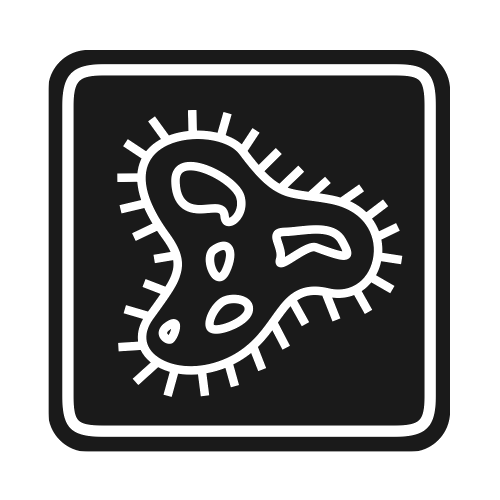Installation¶
To install you the track package, you don’t need any administrator privileges or special permissions, you can simply download it somewhere in your home (for instance in a directory for repositories) and tell python where it is:
$ cd ~
$ mkdir repos
$ cd repos
$ git clone https://github.com/xapple/track.git
$ export PYTHONPATH="$HOME/repos/track/":$PYTHONPATH
That last line should go into to your .bash_profile file so that python always knows where to find the track package.