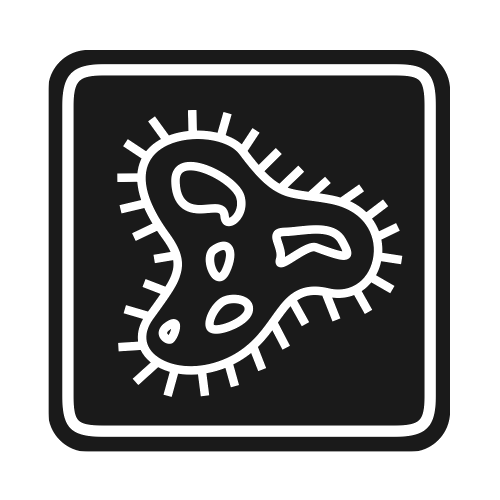Loading a track¶
- track.load(path, format=None, readonly=False)[source]¶
Loads a track from disk, whatever the format is.
Parameters: - path (string) – is the path to track file to load or an URL. If the path is an URL, the file will be downloaded automatically. If the path is a GZIP file, it will be decompressed automatically.
- format (string) – is an optional parameter specifying the format of the track to load when it cannot be guessed from the file extension.
- readonly (bool) – is an optional parameter that defaults to False. When set to True, any operation attempting to write to the track will silently be ignored
Returns: a Track instance
import track with track.load('tracks/rp_genes.bed') as rpgenes: data = rpgenes.read() with track.load('/tmp/ae456f0', 'sql') as t: data = t.read() with track.load('tracks/repeats.bed', readonly=True) as repeats: data = repeats.read() with track.load('http://example.com/genes.bed') as genes: data = genes.read()
Creating a new track¶
- track.new(path, format=None)[source]¶
Creates a new empty track in preparation for writing to it.
Parameters: Returns: a Track instance
import track with track.new('tmp/track.sql') as t: t.write('chr1', [(10, 20, 'Gene A', 0.0, 1)]) t.set_chrmeta('hg19') with track.new('tracks/peaks.sql', 'sql') as t: t.fields = ['start', 'end', 'name', 'score'] t.write('chr5', [(500, 1200, 'Peak1', 11.3)])
Converting tracks¶
- track.convert(source, destination, assembly=None)[source]¶
Converts a track from one format to an other. The source file should have a different format from the destination file. If either the source or destination are missing a file extension, you can specify their formats using a tuple. See examples below.
Parameters: - source (string) – is the path to the original track to load.
- destination (string) – is the path to the track to be created.
- assembly (string) – an optional compatible assembly name. Useful when the destination format needs to contain chromosome meta data and this is not available in the source file.
Returns: the path to the track created (or a list of track paths in the case of multi-track files).
import track track.convert('tracks/genes.bed', 'tracks/genes.sql') track.convert('tracks/genes.sql', 'tracks/genes.bigWig', assembly='hg19') track.convert(('tracks/no_extension', 'gff'), 'tracks/genes.sql') track.convert(('tmp/4afb0edf', 'bed'), ('tmp/converted', 'wig'))