sifes version 2.0.0¶
The acronym sifes stands for Spieces Identification
From Environmental Sequencing.
This project is a python pipeline handling the analysis – from start to finish – of 16S rRNA microbial amplicon sequencing data.
This source code is propriety of Lucas Sinclair <lucas.sinclair@me.com>
Introduction¶
At first, the main focus when developing sifes was to test the
functioning of the new protocol we developed in our lab when switching
from 454 to Illumina sequencers and to check the coherence and validity
of the results obtained. Thus, the pipeline built fits our current needs
and is designed to be easily used by the bioinformaticians in our
company to quickly analyze the 16S experiments that lots of researchers
are generating.
The previous version of this pipeline was published under the name
illumitag here:
Hence, the sifes project is not a biologist-oriented tool that
supports all the possible use cases one could have with 16S rRNA
sequence reads out of the box. For instance, it does not have a
graphical interface to operate, nor any bash/sh/csh commands. Indeed, as
each sequencing experiment will have different goals and different
scientific questions associated to it, there cannot be a standard set of
procedures to apply to every dataset. To illustrate this, one could asks
ourselves what should the following command do ?
$ sifes --forward reads_fwd.fasta --reverse reads_rev.fasta
Hard to say. To solve all the underlying questions, the scientist would have to specify an endless list of options and the design of a tool supporting so many different cases would be greatly complicated.
$ sifes --forward reads_fwd.fasta --reverse reads_rev.fasta --barcode_single TRUE --barcode_only_in_reverse_reads TRUE --discard_missmatch_barcode 2 --remove_sequences_from "Plastid, Mitochondrion, Thaumarchaeota" --seperate_phyla_in_graph_when_larger_than 3000 --version_of_silva_to_use SSURef111 etc...
Instead, the sifes project is a flexible and modular collections
of packages written in proper, clean and commented object-oriented
python which enables the user to survey, modify and extend the code-base
easily – provided he has a sufficient knowledge in programming. It is a
basis upon which the scientist can set up the processing and analysis
that he sees fit for his own data sparing him from having to develop
lots of the infrastructure needed himself.
Many objects common to any analysis are provided such as a “FASTQ file
pair”, a “Sample”, a “Collection of Samples”, a “Cluster of sequences”,
a “Collection of OTUs”, and so on. In addition you will find routines
for sending these objects through well-known algorithms such as UCLUST,
UPARSE, PandaSEQ, CREST classifier, Vegan NMDS, and so on. Lots of extra
functionality is also present such as a multitude of visualizations in
matplotlib and other things such as the ability to automatically
distribute the computation on a network of computers (via SLURM). But
here again, every cluster varies between each university and it would
make no sense to provide all possible options in the list of command
line arguments. Once again, this is why sifes is not a command-line
tool.
Installing¶
No automated installation has been developed for the sifes package
yet. In the meantime, following this document and typing these commands
on your bash prompt should get you started. It is designed so you don’t
need super user privileges at any step. If you cannot get a functional
installation set up, contact the authors.
Step 1: Cloning the repository¶
Here you will download a copy of the code from github and place it somewhere in your home directory.
$ cd ~
$ mkdir repos
$ cd repos
$ git clone https://github.com/xapple/sifes.git
NB: The access to this repository is not public.
Step 2: Modify your search paths¶
Here you will edit either your ~/.bashrc or ~/.bash_profile to
add a reference to the code you just downloaded.
$ vim ~/.bash_profile
export PYTHONPATH="$HOME/repos/sifes/":$PYTHONPATH
Step 3: Install your own version of python¶
Your system probably comes with a version of python installed. But the variations from system to system are too great to rely on any available python. We strongly suggest to just install our own version in your home directory.
For this we will be using this excellent project: https://github.com/yyuu/pyenv
To install it you may use this sister project: https://github.com/yyuu/pyenv-installer
Basically you just need to type this command:
$ curl -L https://raw.githubusercontent.com/yyuu/pyenv-installer/master/bin/pyenv-installer | bash
These lines go into your .bash_profile:
$ vim ~/.bash_profile
export PYENV_ROOT="$HOME/.pyenv"
export PATH="$PYENV_ROOT/bin:$PATH"
eval "$(pyenv init -)"
Relaunch your shell and type these commands to get the right version of python now:
pyenv install 2.7.11
pyenv rehash
pyenv global 2.7.11
Step 4: Install all required python packages¶
sifes uses many third party python libraries. You can get them by
running these commands:
$ pip install sh
$ pip install decorator
$ pip install biopython
$ pip install threadpool
$ pip install patsy
$ pip install scipy
$ pip install matplotlib
$ pip install pandas
$ pip install statsmodels
$ pip install ipython
$ pip install scikit-learn
$ pip install rpy2
$ pip install brewer2mpl
$ pip install regex
$ pip install ftputil
$ pip install names
$ pip install shell_command
$ pip install pystache
$ pip install tabulate
$ pip install tqdm
$ pip install humanfriendly
$ pip install biom-format
$ pip install future
$ pip install scikit-bio
Don’t forget to rehash the binary links at the end:
$ pyenv rehash
Step 5: Check you have all the required executables¶
sifes will search for several different binaries as it processes
your data. Please check all of these are available in your $PATH:
$ which pandaseq27
$ which usearch7
$ which usearch6
$ which fastqc
$ which blastn
$ which classify
Step 6: Check you have all the required R dependencies¶
sifes will use some R packages that need to be installed. If you do
not have them already, please install them:
$ R install 'vegan'
Step 7: Make a working directory with the raw data linked¶
By default, sifes will search for the sequence data in a directory
called SIFES placed in your home directory. This can be modified of
course for your own setup. Each specific collection of sequence data
should have an associated json file placed in the metadata/json
directory of the repository telling sifes exactly what the name of
the raw input files are.
Step 8: Start typing python commands to analyze your data¶
$ ipython -i -c "import sifes"
Flowchart¶
Below is drawn the flowchart describing the data processing along all
the steps of sifes:
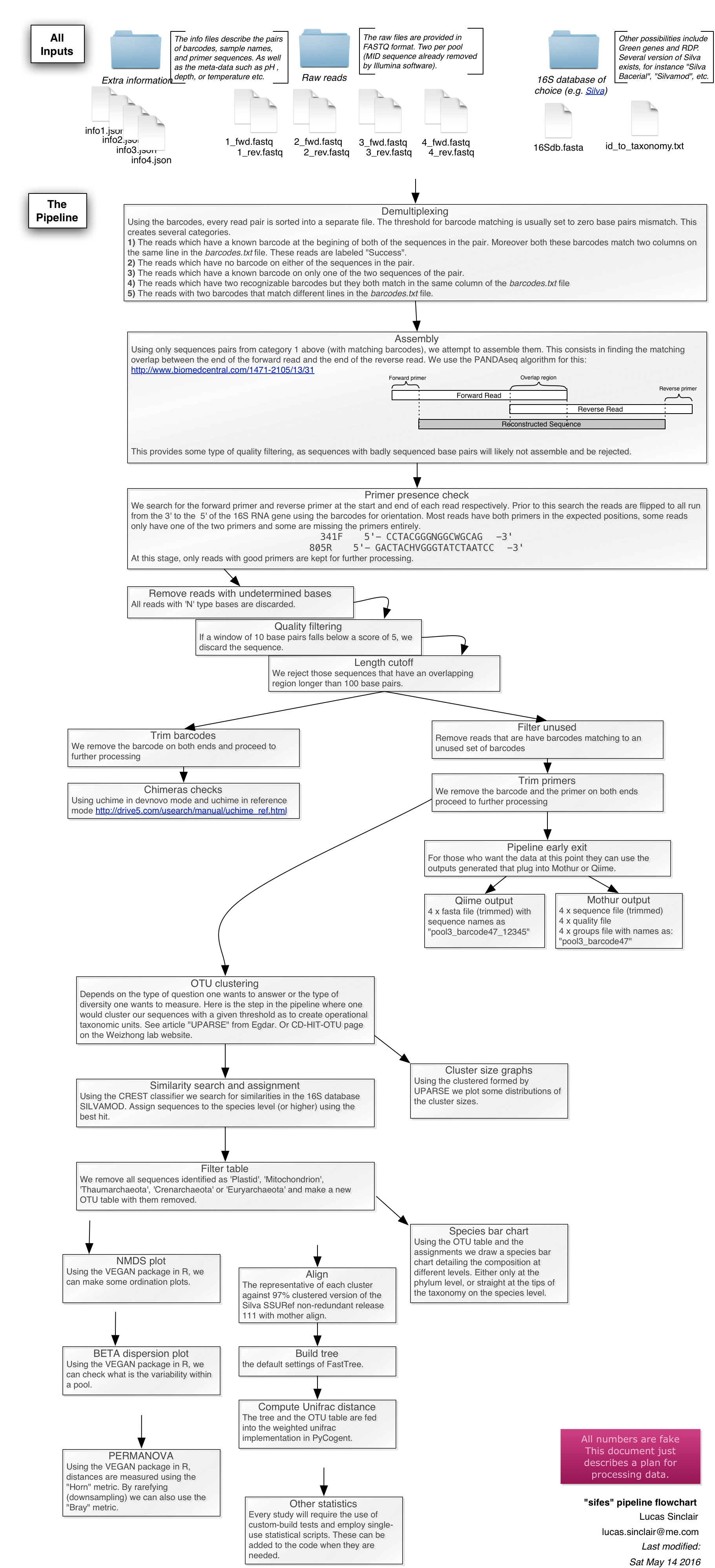
Flowchart